please suggest me how to display data like tree view.
-(NSInteger)numberOfSectionsInTableView:(UITableView *)tableView
{
return marrSearchResult.count;
}
-(NSInteger)tableView:(UITableView *)tableView numberOfRowsInSection:(NSInteger)section{
int iCount=0;
if (section==0) {
iCount =(int)[marrSearchResult count];
}else if(section==1){
iCount =(int)[[[[marrSearchResult objectAtIndex:section] valueForKey:@"data"] valueForKey:@"result"] count]+1;
}else{
}
}
-(UITableViewCell *)tableView:(UITableView *)tableView cellForRowAtIndexPath:(NSIndexPath *)indexPath{
static NSString *simpleTableIdentifier = @"MyTravelProfileTblCELL";
if (indexPath.section == 0) {
}else{
}
}