"/usr/bin/g++" is used by qmake, but "/usr/bin/gcc" is configured in the kit.
please update your kit of choose a mkspec for qmake that matches your target environment better.
couldn't find any way how to change the complier used by qmake to match the one configured by the kit.
one Tools > Options > Build & Run > kit . there is no way to change the qmake complier back to gcc. and the problem is there is only gcc and clang auto detected by qt 5.9