The task is with CSS coding only.
I need to create a chat box with an arrow on the left and right side.
Attached image is the reference for the right side. For the left side, an arrow should be on the left-hand side.
<div class="message_wrapper">
<div class="message">
Sample Text Message from User A
</div>
</div>
<div class="message_wrapper right">
<div class="message">
Sample Text Message from User B
</div>
</div>