I have written code to open image files after studying answers to the questions found here (a, b, c, d, e, f & g). But NSFileManager is unable to find them even though I added the png files to the project. I'm reasonably confident my code should be able to recognise either of the png files if they were in the right directory.
e.g.
- (void)viewDidLoad {
[super viewDidLoad];
NSFileManager *fileManager = [[NSFileManager alloc] init];
NSArray *dirPaths;
NSString *docsDir;
dirPaths = NSSearchPathForDirectoriesInDomains(NSDocumentDirectory, NSUserDomainMask, YES);
docsDir = [dirPaths objectAtIndex:0];
NSLog(@"\ndirPaths %@ \n\ndocsDir \n%@", dirPaths, docsDir);
NSString *imageFilePath = [docsDir stringByAppendingPathComponent:@"iTunesArtwork1024.png"];
NSLog(@"\n\nfile path should be \n\n%@ \n\n", imageFilePath);
NSData *imageData = [NSData dataWithContentsOfFile:imageFilePath];
if ([fileManager fileExistsAtPath:imageFilePath])
{
NSLog(@"\nFound file path : %@", imageFilePath);
}
else
{
NSLog(@"\nImage file not found");
}
UIImage *image = [UIImage imageWithData:imageData];
UIImageView *logo = [[UIImageView alloc] init];
logo.image = image;
[self.view addSubview:logo];
}
But here is the log in the debug window
2017-07-14 18:26:35.679 IconShape[1089:348564]
dirPaths (
"/Users/gs/Library/Developer/CoreSimulator/Devices/57279C80-0937-4658-B0E6-7984B3768D56/data/Containers/Data/Application/18235DBF-7ADB-47D4-AFF9-282D02F2A0F8/Documents"
)
docsDir
/Users/gs/Library/Developer/CoreSimulator/Devices/57279C80-0937-4658-B0E6-7984B3768D56/data/Containers/Data/Application/18235DBF-7ADB-47D4-AFF9-282D02F2A0F8/Documents
2017-07-14 18:26:35.679 IconShape[1089:348564]
file path should be
/Users/gs/Library/Developer/CoreSimulator/Devices/57279C80-0937-4658-B0E6-7984B3768D56/data/Containers/Data/Application/18235DBF-7ADB-47D4-AFF9-282D02F2A0F8/Documents/iTunesArtwork1024.png
2017-07-14 18:26:35.679 IconShape[1089:348564]
Image file not found
Here is the state of the project after two png files were added.
 Yet the log shows they are not visible to NSFileManager. So where would they be found ? i.e. what changes do I need to make to my code in order to find them ?
Yet the log shows they are not visible to NSFileManager. So where would they be found ? i.e. what changes do I need to make to my code in order to find them ?
EDIT
This draft finds the png file following Subramanian's recommendation.
- (void)viewDidLoad {
[super viewDidLoad];
NSFileManager *fileManager = [[NSFileManager alloc] init];
NSString *imageFilePath = [[NSBundle mainBundle]pathForResource:@"iTunesArtwork1024" ofType:@"png"];
if ([fileManager fileExistsAtPath:imageFilePath])
{
NSLog(@"\nFound file path : %@", imageFilePath);
}
else
{
NSLog(@"\nImage file not found");
}
UIImage *image = [UIImage imageNamed:@"iTunesArtwork1024.png"];
UIImageView *logo = [[UIImageView alloc] initWithFrame:CGRectMake(100, 100, 50, 50)];
logo.image = image;
[self.view addSubview:logo];
}
The log now reads
Found file path : … .app/iTunesArtwork1024.png
and the image also appears in the subview.
__