In my Squirrel SQL, I've got a few session tabs, each with a number of open tabs for queries I have run in the past and corresponding query results.
That is very handy should I want to "re-live the experience of firing a query" or quickly modify a query if I need to tweak that.
Sadly, after a period of inactivity (I have learnt how to increase session timeout of Squirrel SQL Client, so that is not part of the question), I no longer can fire any queries in that tab, as shown in the picture below
Is there a way to re-connect expired session to a DB connection again or any other way to fire the queries, other than copy and paste them from the expired session tab to a newly connected session?