I am working on my bachelor thesis, where I want to look into the lagged cross-correlation of a timeseries of search query volumes (=x) to the price of bitcoin (=y).
I have already created several ccf-plots using the "ccf"-function in R .
See picture:
I saw in the description of R's acf-function that ccf only works with one y and one x series. I was wondering if someone knows a way to put several of those plots into one, especially since I can categorize positively correlated and negatively correlated ones.
Further I was wondering, the dashed-blue line representing the confidence value, but at what level? 0.05? 0.01?