Bear with me on this explanation because I am unsure the best way to relay this information. I am attempting to plot a depth graph but I want the y axis' negative axis to be positive values because that would look pleasing to be able to show depth going down with the independent variable. In this compilation I want the x axis to be at the top of the graph and the y axis to be the left side of the graph. The y axis will start at 0,0 and go down to 80 (down the canonical negative axis but I want the values to show positive).
Unsure how to do this and any help would be appreciated. I've looking through stackover flow and the only minor help has been given to those with MATLAB and Java similar questions.