You don't wrap variables within string literals with quotes.
log(`${chalk.magenta( LAUNCH_COMMAND)} ${chalk.green(npm run: )} ${chalk.red(LAUNCH_COMMAND})` );
^ Should hypothetically work though I'm not clear on the context behind why you're writing a string like this. I'm assuming it's some kind of dynamic output.
var b = "Cats"
var c = "Dogs"
function concat(one, two) {
return `${one} and ${two}`;
}
function compare(one, two) {
var ans = one == two ? 'Are the same' : 'Are not the same';
return ans;
}
console.log(`${concat(b, c)} - ${compare(b, c)}`);