body {
background: #212121;
}
.wrapper {
height: 100%;
width: 100%;
overflow: hidden;
}
.holder{
height: 50%;
width: 100%;
position: absolute;
top: 25%;
left: 0%;
}
.content {
height: 100%;
width: 400px;
margin: 10px;
display: inline-block;
background: #424242;
-webkit-box-shadow: 0px 1px 3px 0px rgba(0, 0, 0, 1);
-moz-box-shadow: 0px 1px 3px 0px rgba(0, 0, 0, 1);
box-shadow: 0px 1px 3px 0px rgba(0, 0, 0, 1);
}
.detailBox {
height: 100%;
display: inline-block;
font-size: 0;
margin: 0 auto;
}<div class="wrapper">
<div class="holder">
<div class="detailBox">
<div class="content" id="row1">
<div class="wordInputContainer">
<div class="inputBox">
</div>
</div>
</div>
<div class="content" id="row2">
<div class="wordOutputContainer">
<div class="listBox">
<!-- List Elements Go Here -->
<!-- Words Output In Alphabetical Order [A - Z] -->
</div>
</div>
</div>
<div class="content" id="row3">
<div class="wordStatisticContainer">
<div class="wordCount"></div>
<div class="commonLetter"></div>
<div class="commonWord"></div>
<div class="longestWord"></div>
<div class="shortestWord"></div>
</div>
</div>
</div>
</div>
</div>Even though I have margin: 0 auto; on the .detailedBox it still isn't centering. Is it because it doesn't have a fix width? It doesn't have a fixed width because I want the .detailedBox to be the width of all the .content's combined, but also centered.