I use asp.net core 2 Preview 2.
I opened stdoutLogEnabled = "true" in web.config but the system does not write logs.
Deploying on windows server 2012 r2 gives :
Error
HTTP Error 502.5 - Process Failure.
Web.config
<aspNetCore processPath="dotnet" arguments=".\App.WebHost.dll" stdoutLogEnabled="true" stdoutLogFile=".\logs\stdout" forwardWindowsAuthToken="false" />
Logs
Please help me.