I want to plot the results of a benchmark of several bioinformatics tools, using ggplot. I would like t have all the bars on the same graph instead of having one graph for each tool. I already have an output with LibreOffice (see image below), but I want to re-do it with ggplot.
For now I have this kind of code for each tool (example with the first one) :
data_reduced <- read.table("benchmark_groups_4sps", sep="\t", header=TRUE)
p<-ggplot(data=data_reduced, aes(x=Nb_sps, y=OrthoFinder)) +
geom_bar(stat="identity", color="black", fill="red") +
xlab("Number of species per group") + ylab("Number of groups") +
geom_text(aes(label=OrthoFinder), vjust=1.6, color="black", size=3.5)
But I have not found out how to paste together all the graphes, but not how to merge them into a single one.
My input data :
Nb_species OrthoFinder FastOrtho POGS (no_para) POGS (soft_para) proteinOrtho
4 125 142 152 202 114
5 61 65 42 79 44
6 37 29 15 21 8
7 19 17 4 7 5
8 15 10 1 0 0
9 10 2 0 0 0
Thanks !