In my application I'm displaying an image inside a dialog. If the user presses the button the dialog appears and takes 80% of the whole screen. The background will be dimmed because that is the default behavior of the Android Dialog.
Dialog dialog = new Dialog(ActQuiz.this);
dialog.requestWindowFeature(Window.FEATURE_NO_TITLE);
dialog.getWindow().setBackgroundDrawable(new ColorDrawable(android.graphics.Color.TRANSPARENT));
dialog.setOnDismissListener(new DialogInterface.OnDismissListener() {
@Override
public void onDismiss(DialogInterface dialogInterface) {
//nothing;
}
});
int width = (int) (getResources().getDisplayMetrics().widthPixels * 0.80);
int height = (int) (getResources().getDisplayMetrics().heightPixels * 0.80);
dialog.getWindow().setLayout(width, height);
ImageView imageView = new ImageView(ActQuiz.this);
String uri = "@drawable/" + info.getInfopicture();
int imageResource = getResources().getIdentifier(uri, null, getPackageName());
Drawable myDrawable = ContextCompat.getDrawable(ActQuiz.this, imageResource);
imageView.setImageDrawable(myDrawable);
new PhotoViewAttacher(imageView);
dialog.addContentView(imageView, new RelativeLayout.LayoutParams(width, height));
dialog.show();
So what I want to achieve is to disable the dimming for a Button, which is visible behind the dialog.
Is this possible or can I only remove the dimming for the whole background?