I came across problem of memory leak in Swing Application due to Swing Timer.
I have used Timer to display slideshow of images in Page1.
When I profiled the application, I noticed that when navigating to Page2, the Timer object, the Page1 object and any object within Page1 object were not Garbage Collected.
I came to know that stopping the Timer allows it to be garbage collected.
I was assuming that if any object is not being referenced, it is ready for garbage collection. But this assumption failed in this case.
The code below summarizes my application and does not have memory leak. To see memory leak, comment the line where I have called stopTimer method of Timer.
import java.awt.BorderLayout;
import java.awt.Container;
import java.awt.event.ActionEvent;
import java.awt.event.ActionListener;
import javax.swing.JButton;
import javax.swing.JFrame;
import javax.swing.JLabel;
import javax.swing.JPanel;
import javax.swing.Timer;
public class TimerMemoryLeak {
public static void main(String[] args) {
TimerMemoryLeak timer = new TimerMemoryLeak();
timer.buildUI();
}
public void buildUI() {
showPanel1();
frame.setSize(600, 400);
frame.setVisible(true);
frame.setDefaultCloseOperation(JFrame.EXIT_ON_CLOSE);
}
public void showPanel1() {
Page1 page1 = new Page1();
if (currentPanel != null) {
pane.remove(((Page2) currentPanel).getPanel());
}
pane.add(page1.getPanel());
currentPanel = page1;
page1.startTimer();
page1.setNextAction(new ActionListener() {
@Override
public void actionPerformed(ActionEvent e) {
showPanel2();
}
});
pane.revalidate();
pane.repaint();
}
public void showPanel2() {
Page2 page2 = new Page2();
if (currentPanel != null) {
((Page1) currentPanel).stopTimer(); // Comment this for memory leak
pane.remove(((Page1) currentPanel).getPanel());
}
pane.add(page2.getPanel());
currentPanel = page2;
page2.setPreviousAction(new ActionListener() {
@Override
public void actionPerformed(ActionEvent e) {
showPanel1();
}
});
pane.revalidate();
pane.repaint();
}
private JFrame frame = new JFrame();
private Container pane = frame.getContentPane();
private Object currentPanel;
}
class Page1 {
public Page1() {
panel.add(title, BorderLayout.NORTH);
panel.add(textTimer);
panel.add(btnNext, BorderLayout.SOUTH);
}
public void setNextAction(ActionListener listener) {
btnNext.addActionListener(listener);
}
public JPanel getPanel() {
return panel;
}
public void startTimer() {
timer.setInitialDelay(0);
timer.start();
}
public void stopTimer() {
timer.stop();
}
private JPanel panel = new JPanel(new BorderLayout());
private JLabel title = new JLabel("Panel 1");
private JButton btnNext = new JButton("Next");
private JLabel textTimer = new JLabel();
private int timerInterval = 1000;
private ActionListener timerAction = new ActionListener() {
@Override
public void actionPerformed(ActionEvent e) {
textTimer.setText(Math.random() + "");
}
};
private Timer timer = new Timer(timerInterval, timerAction);
}
class Page2 {
public Page2() {
panel.add(title, BorderLayout.NORTH);
panel.add(btnPrev, BorderLayout.SOUTH);
}
public void setPreviousAction(ActionListener listener) {
btnPrev.addActionListener(listener);
}
public JPanel getPanel() {
return panel;
}
private JPanel panel = new JPanel(new BorderLayout());
private JLabel title = new JLabel("Panel 2");
private JButton btnPrev = new JButton("Previous");
}
What could be the possible reason for this?