I've created a bot (a simple echo bot) and deployed it to Azure. Everything works well now and I can talk to the bot in the desktop Skype client (Windows 10 app).
However, I can't seem to be able to add the bot to an existing group chat. When I click on the add button the list of contacts to add doesn't have my bot in it, which is weird because I've added it to my contacts.
https://stackoverflow.com/a/41644443/249230
^ According to that post I need to create a "private chat" with my bot and then I'll be able to add it to group chats, but I have no idea how to do that.
I haven't published my bot, but I did enable "Allow adding to a group" in bot settings on https://dev.botframework.com.
Any idea why it's not working?