I have a python code that has following imports:
from mpl_toolkits.mplot3d import Axes3D
import matplotlib.pyplot as plt
It internally calls tkinter. I am using Amazon EC2 server having CentOS on it. I cannot install tkinter, as OS is headless (no GUI). This link seems to be solution, but it is for Debian OS and does not work for CentOS.
I tried installing desktop referring this link, but that too doesn't work. It gives warning as "WARNING: group GNOME Desktop does not exists." when I ran command yum -y groups install "GNOME Desktop"