First, please make sure you or your teammates haven't destroyed this branch (After doing this, there is no way to recover it in TFS server).
If you delete this branch in Visual Studio,
To restore an item deleted from the server
From the menu bar choose Tools, Options.
On the Options dialog box, navigate to Source Control, Visual
Studio Team Foundation Server.
Select Show deleted items in the Source Control Explorer, and then
choose OK.
From the menu bar choose View, Other Windows, Source Control
Explorer.
In Source Control Explorer, navigate to the folder that contains the
item you want to restore.
Open the item’s context menu (select the item and right-click it) and
then choose Undelete.
If you delete this branch from your dev machine outside of Visual Studio,
Please check the solution from MSDN link Delete or restore files and folders
If you got the options gray(not available) such as below screenshot
Note: To be able to undelete a branch you must first map the parent folder/branch to your workspace. Now, the undelete option will be enable.