I'm trying to configure SSL(https) for tomcat 8 and have done below steps but still its not working
1) Create the keystore file using
keytool -genkey -alias myservername -keyalg RSA
2) Generated CSR as below
keytool -certreq -alias myservername -file C:\tomcat_ssl\local_machine\test.csr -keystore C:\tomcat_ssl\local_machine\test.keystore
3) Then we had Generated the Certificate and then imported the chain certificate and certificate as below
keytool -import -alias root -keystore C:\tomcat_ssl\local_machine\test.keystore -trustcacerts -file C:\tomcat_ssl\local_machine\srv_chain.cer
keytool -import -alias myservername -keystore C:\tomcat_ssl\local_machine\test.keystore -file C:\tomcat_ssl\local_machine\srv_main.cer
4) Finally Did the changes in tomcat server.xml as below
<Connector port="443" protocol="org.apache.coyote.http11.Http11NioProtocol" maxThreads="150" SSLEnabled="true" scheme="https" secure="true" clientAuth="false" sslProtocol="TLS" keystoreFile="C:\tomcat_ssl\local_machine\test.keystore" keystorePass="123" keystoreAlias="myservername"/>
Restarted the tomcat and its not working and showing below screen
In tomcat logs it's not showing any errors and also i have tried other options like keeping cipher tag in connection, Enabled TLS 1,2,3 , changing https port etc no avail.
Also i have tested the https port 443 and it's showing as listening when i netstat. Any idea why this is not working
Added Logs after enabling ssl debugging in tomcat
http-nio-443-exec-5, fatal error: 10: General SSLEngine problem
javax.net.ssl.SSLHandshakeException: SSLv2Hello is disabled
http-nio-443-exec-5, SEND TLSv1.2 ALERT: fatal, description = unexpected_message
http-nio-443-exec-5, WRITE: TLSv1.2 Alert, length = 2
http-nio-443-exec-5, fatal: engine already closed. Rethrowing javax.net.ssl.SSLHandshakeException: SSLv2Hello is disabled
http-nio-443-exec-5, called closeOutbound()
http-nio-443-exec-5, closeOutboundInternal()
[Raw write]: length = 7