I am trying to push ViewController from Objective-C class as bellow:
ProductDetailVC *aObjVC = [appDelegate.mainStoryBoard instantiateViewControllerWithIdentifier:@"ProductDetailVC"];
[self.navigationController pushViewController:aObjVC animated:YES];
But it getting crashed due to below reason:
"Terminating app due to uncaught exception 'NSInvalidArgumentException', reason: 'Storyboard () doesn't contain a view controller with identifier 'ProductDetailVC''"
I even assigned identifier "ProductDetailVC" in storyboard