Here is an example of to do it by manually deconstructing the plot and reconstructing with new annotations. I understood it as you wanted manual text annotations per plot. This (very manual) solution is based on another answer, How do I annotate p-values onto a faceted bar plots on R?, which might be exactly what you are looking for.
df <- data.frame(iris,type = c(1,2))
## Construct your plot exactly as you have already done
## Annotations are replicated.
myplot <- ggplot(df, aes(x=Species,y = Sepal.Length)) +
geom_boxplot() +
facet_grid(.~type) +
geom_signif(annotation = c("foo"),xmin = 1, xmax = 2,y_position = 7.5)
myplot
## Disassemble plot
myplot2 <- ggplot_build(myplot)
myplot2$data[[2]]
x xend y yend annotation group PANEL shape colour textsize angle hjust vjust alpha family fontface lineheight
1 1 1 7.392 7.500 foo 1 1 19 black 3.88 0 0.5 0 NA 1 1.2
2 1 2 7.500 7.500 foo 1 1 19 black 3.88 0 0.5 0 NA 1 1.2
3 2 2 7.500 7.392 foo 1 1 19 black 3.88 0 0.5 0 NA 1 1.2
4 1 1 7.392 7.500 bar 1 2 19 black 3.88 0 0.5 0 NA 1 1.2
5 1 2 7.500 7.500 bar 1 2 19 black 3.88 0 0.5 0 NA 1 1.2
6 2 2 7.500 7.392 bar 1 2 19 black 3.88 0 0.5 0 NA 1 1.2
linetype size
1 1 0.5
2 1 0.5
3 1 0.5
4 1 0.5
5 1 0.5
6 1 0.5
## Note there are 6 observations, 3 for each "PANEL".
## Now, change the annotation on each "PANEL".
myplot2$data[[2]]$annotation <- c(rep("foo",3),rep("bar",3))
## Reconstruct plot
myplot3 <- ggplot_gtable(myplot2)
plot(myplot3)