I have an usercontrol called Header with depenency property IconData:
public Geometry IconData
{
get { return (Geometry)GetValue(IconDataProperty); }
set { SetValue(IconDataProperty, value); }
}
public static readonly DependencyProperty IconDataProperty =
DependencyProperty.Register(nameof(IconData), typeof(Geometry), typeof(Header), new PropertyMetadata(null);
I have the icon defined in Application
<x:String x:Key="HomeIconGeometry">F1 M 24.0033,56.0078L 24.0033,38.0053L 22.0031,40.0056L 19.0027,35.0049L 38.0053,20.0028L 45.0063,25.5299L 45.0063,21.753L 49.0068,21.0029L 49.0068,28.6882L 57.008,35.0049L 54.0075,40.0056L 52.0073,38.0053L 52.0073,56.0078L 24.0033,56.0078 Z M 38.0053,26.9204L 27.0038,36.005L 27.0038,53.0074L 33.0046,53.0074L 33.0046,42.006L 43.006,42.006L 43.006,53.0074L 49.0068,53.0074L 49.0068,36.005L 38.0053,26.9204 Z</x:String>
And I use it like this:
<local:Header x:Name="HeaderPanel" IconData="{StaticResource HomeIconGeometry}" />
However, the XAML designer sucks as always:
This question is simmilar to PathGeometry in ResourceDictionary with the difference, that the proposed answer does not work in custom controls / usercontrols