There are two options to do this:
1) User Reports
See video: https://www.youtube.com/watch?v=Y_OiIyLC4cI - From @Ramankingdom comment
Go to Google Analytics > Audience > User explorer.
Create a custom segment for your form of interest (in terms of the event data), e.g. Advance Conditions > Filter Sessions to Include > Event Category Contains Forms > Event Action Contains My Form of Interest
The resulting window will show you each Client ID, the number of sessions each client has had, session duration.. etc, as well as goal conversion rate. Note that this is the overall goal conversion rate, and is not specific to a specified goal.
You can then explore the clients behavior across sessions and within session, and have a list of specific interactions that Google Analytics captured.
2) Custom Reports
The second option is to export all behavior using your Client, Session and Timestamp custom dimensions. For this you will need to create a custom report for the Three custom dimensions along with Page Path.
Once you have exported the page path data, you will need to repeat for events (as they need to be queried separately).
Once you have the exported data, you can then join your datasets and have a full csv output of each of your sessions. This then gives you the ability to review the process data of any session containing any interaction of interest.
This method is more complicated, but will provide you with more flexability in the long run.
Limitations: This will be constrained to the data that has been sent to GA. I.e if links are not tracked, you will not be able to determine every link the user clicked.
--- Update ---
If you want to understand the flow of a particular user, specific to an email enquiry or lead, then you will also need to capture a unique identifier. For example, you could have a hidden field with a randomly generated number. This randomly generated number would then be sent along with the email. In addition, this randomly generated number should be captured with the email enquiry event, allowing you to identify specific email enquiries, whilst abiding by the PII terms of GA.