I have defined two CSS classes that highlights corners of table cells:
.right
{
background-image: linear-gradient(225deg, green, green 5px, transparent 5px, transparent);
}
.left
{
background-image: linear-gradient(135deg, orange, orange 5px, transparent 5px, transparent);
}
(example of usage)
<td /*some attributes*/ class="right">value</td>
When I use it for table cells, it looks like this:
But both of them sets background so I can't use both of them to the same cell. Is here any way how to highlight both corners of the same cell?