I am new to Android Studio, when I created my app all my elements overlapped on each other. I am not sure how to edit this code. Please give me a detailed description.
Layout editor and emulator result
Code for the layout
<?xml version="1.0" encoding="utf-8"?>
<android.support.constraint.ConstraintLayout
xmlns:android="schemas.android.com/apk/res/android";
xmlns:app="schemas.android.com/apk/res-auto";
xmlns:tools="schemas.android.com/tools";
android:layout_width="match_parent"
android:layout_height="match_parent"
tools:context="com.example.first.anew.MainActivity">
<TextView
android:layout_width="216dp"
android:layout_height="60dp"
android:text="Hello World!"
tools:layout_editor_absoluteY="16dp"
tools:layout_editor_absoluteX="61dp" />
<Button
android:id="@+id/button"
android:layout_width="100dp"
android:layout_height="45dp"
android:text="Login"
tools:layout_editor_absoluteY="343dp"
tools:layout_editor_absoluteX="177dp" />
<TextView
android:id="@+id/textView"
android:layout_width="215dp"
android:layout_height="65dp"
android:text="username"
tools:layout_editor_absoluteY="117dp"
tools:layout_editor_absoluteX="61dp" />
<android.support.constraint.Guideline
android:layout_width="wrap_content"
android:layout_height="wrap_content"
android:id="@+id/guideline"
app:layout_constraintGuide_begin="20dp"
android:orientation="horizontal" />
<EditText
android:id="@+id/editText"
android:layout_width="217dp"
android:layout_height="57dp"
android:ems="10"
android:inputType="textPassword"
tools:layout_editor_absoluteY="218dp"
tools:layout_editor_absoluteX="61dp" />
</android.support.constraint.ConstraintLayout>