I am trying to use cmake to build the Box2D library for c++. When I run cmake gui I get the error:
CMake Error: CMake was unable to find a build program corresponding to "MinGW Makefiles". CMAKE_MAKE_PROGRAM is not set. You probably need to select a different build tool.
CMake Error: CMake was unable to find a build program corresponding to "MinGW Makefiles". CMAKE_MAKE_PROGRAM is not set. You probably need to select a different build tool.
CMake Error: CMAKE_C_COMPILER not set, after EnableLanguage
CMake Error: CMAKE_CXX_COMPILER not set, after EnableLanguage
Configuring incomplete, errors occurred!
Most questions like these people have answered by saying "Add MinGw/bin to the PATH" but I already have that on the PATH. What else could be causing this error?