I'm trying to use a CommandBar at the bottom of my UWP app, but I can't seem to get rid of this gap at the bottom.
It's quite hard to see but it's there between the CommandBar and the bottom border of the window. I've tried all sorts of VerticalAlignment configurations but nothing seems to do it. I've created a user control
<UserControl
x:Class="PivotalTrackerUWP.Controls.NavigationControl"
xmlns="http://schemas.microsoft.com/winfx/2006/xaml/presentation"
xmlns:x="http://schemas.microsoft.com/winfx/2006/xaml"
xmlns:local="using:PivotalTrackerUWP.Controls"
xmlns:d="http://schemas.microsoft.com/expression/blend/2008"
xmlns:mc="http://schemas.openxmlformats.org/markup-compatibility/2006"
xmlns:svg="using:Mntone.SvgForXaml.UI.Xaml"
mc:Ignorable="d"
d:DesignHeight="50"
d:DesignWidth="400">
<Grid Height="50" VerticalAlignment="Bottom">
<StackPanel VerticalAlignment="Bottom">
<CommandBar Height="50">
<CommandBar.SecondaryCommands>
<AppBarButton Label="Preferences"/>
<AppBarSeparator/>
<AppBarButton Label="My Account"/>
<AppBarButton Label="Logout" Click="LogoutButton_Click"/>
</CommandBar.SecondaryCommands>
</CommandBar>
</StackPanel>
</Grid>
</UserControl>
I am then using this control in my other XAML pages within the main Grid at the bottom.When in the designer for this UserControl there is also still that gap at the bottom so I think it's something with the XAML in the control.