The screenshot sums up the problem:
I have no control over the retrieved value. It comes in with some funky format that I can't figure out and the parsing fails even though it looks totally normal. Typing the value in manually works just fine.
How can I "normalize" the retrieved value so Decimal.Parse does not fail?
For reference, here is the string that fails (copied and pasted):
"10.00"