I am a total beginner at VBA and couldn't find or piece together the code to do what I want to do. It seems like it should be simple, I am just so unfamiliar with VBA right now I am having trouble.
here is what I am trying to do in a loop until row 1 is empty
Here is an image of what I have so far
I know i can delete the lines after "False, Transpose:=True"
I am not sure how to add the loop or the do until Row 1 is empty and to keep moving the transposed paste down the row.
Thanks in advance!