I have walked through the steps multiple times for creating an executable .jar file for my javaFX intellij project, but it has failed every time. I successfully build the .jar file, but when I click it nothing happens. I go to project structure, create artifact, add the main class, then build that artifact. Still nothing. I have included the picture of the file, but am unsure as to what to even show that would be causing this error. Any thoughts?
[![enter image description here][3]][3]
The error i'm getting when running java -jar TestingProto.jar is:
Exception in thread "main" java.lang.UnsupportedClassVersionError: JVMCFRE003 bad major version; class=sample/Maine, offset=6
i'm assuming there is an issue with versioning in my main class, but I don't use any third party jars, etc.