So I'm trying to convert an Excel table into SQL and I'm having difficulty coming up with the last 2 columns. Below, find my Excel table that is fully functional (in green) and a table for the code that I have in SQL so far (in yellow). I need help replicating columns C and D, I pasted the Excel formula I'm using so you can understand what I'm trying to do:
Here's the code that I have so far:
WITH
cte_DistinctScheduling AS (
SELECT DISTINCT
s.JobNo
FROM
dbo.Scheduling s
WHERE
s.WorkCntr = 'Framing')
SELECT
o.OrderNo,
o.Priority AS [P],
SUM(r.TotEstHrs)/ROUND((8*w.CapacityFactor*(w.UtilizationPct/100)),2) AS
[Work Days Left],
Cast(GetDate()+ROUND(SUM(r.TotEstHrs)/ROUND((8*w.CapacityFactor*
(w.UtilizationPct/100)),2),3) AS DATE) AS DueDate
FROM OrderDet o JOIN cte_DistinctScheduling ds ON o.JobNo = ds.JobNo
JOIN OrderRouting r ON o.JobNo = r.JobNo
JOIN WorkCntr w ON r.WorkCntr = w.ShortName
WHERE r.WorkCntr = 'Framing'
AND o.OrderNo NOT IN ('44444', '77777')
GROUP BY o.OrderNo, o.Priority, ROUND((8*w.CapacityFactor*
(w.UtilizationPct/100)),2)
ORDER BY o.Priority DESC;
My work days left column in SQL gets the right amount for that particular row, but I need it to sum itself and everything with a P value above it and then add that to today's date, while taking workdays into account. I don't see a Workday function in SQL from what I've been reading, so I'm wondering what are some creative solutions? Could perhaps a CASE statement be the answer to both of my questions? Thanks in advance