I am running an ASP.NET MVC 5 application which also hosts IdentityServer3. As many others have experienced before, when I connect to this endpoint...
http://tenant1.localhost:51515/identity/.well-known/openid-configuration?client_id=backoffice&redirect_uri=http%3A%2F%2Flocalhost%3A37046%2Findex.html&response_type=id_token%20token&scope=openid%20all_claims&state=1793477650&nonce=1172967295
... I get the following error:
No connection could be made because the target machine actively refused it 127.0.0.1:51515
at System.Net.HttpWebRequest.GetResponse()
at RestSharp.Http.GetRawResponse(HttpWebRequest request)
at RestSharp.Http.GetResponse(HttpWebRequest request)
(Note: Before you decide this is a duplicate, please read until the end of the question - I have done my homework before coming here for help)
Same result when I use HttpWebRequest, cURL or even with an app in Go. Here are some code samples that I use:
C# (using RestSharp):
var client = new RestClient("http://tenant1.localhost:51515/identity/.well-known/openid-configuration?client_id=backoffice&redirect_uri=http%3A%2F%2Flocalhost%3A37046%2Findex.html&response_type=id_token%20token&scope=openid%20all_claims&state=1793477650&nonce=1172967295");
var request = new RestRequest(Method.GET);
request.AddHeader("postman-token", "a09c64d2-e0c6-a416-d5ad-92079f0676b9");
request.AddHeader("cache-control", "no-cache");
IRestResponse response = client.Execute(request);
cURL:
curl -X GET \
'http://tenant1.localhost:51515/identity/.well-known/openid-configuration?client_id=backoffice&redirect_uri=http%3A%2F%2Flocalhost%3A37046%2Findex.html&response_type=id_token%20token&scope=openid%20all_claims&state=1793477650&nonce=1172967295' \
-H 'cache-control: no-cache' \
-H 'postman-token: 271bbbe6-bcb1-b999-80e5-9193f0c134ba'
I made a few alternatives for these samples, for instance by including a host header (value tenant1.localhost:51515) or using that same uri as the proxy for the web clients. Unfortunately they all return the same error.
Strangely enough all of the requests I make with my browser or Postman succeed. JavaScript code that connects to the endpoints also works. There's one exception to this: as soon as as I have a Fiddler session running, this is the response I get from Postman:
[Fiddler] The connection to 'tenant1.localhost' failed.
<br />Error: ConnectionRefused (0x274d).
<br />System.Net.Sockets.SocketException No connection could be made because the target machine actively refused it 127.0.0.1:51515
I have been looking for a solution for days now but I can't seem to find the right one but it seems clear that only in server side code the problem occurs. Here's what I have tried so far. I included the applicationhost.config and hosts file to show how I 'enabled' subdomains for my web application (which are internally used to identify the tenants). Furthermore I use IIS Express for local development and IIS for production environments.
Applicationhost.config
<site name="MyApp" id="5">
<application path="/" applicationPool="Clr4IntegratedAppPool">
<virtualDirectory path="/" physicalPath="D:\Source\MyApp" />
</application>
<bindings>
<binding protocol="http" bindingInformation="*:51515:localhost" />
<binding protocol="http" bindingInformation="*:51515:tenant1.localhost" />
</bindings>
</site>
Hosts file
127.0.0.1 tenant.localhost
Netstat
This is the result when I execute netstat -anb:
This is the result of netstat -na | find '51515':
I am not sure what these values mean so I could use some input here. Just to make sure I disconnected from the Internet and disabled both firewall and anti virus scanners, with no result.
Proxy
These are my Internet Options settings. As you see, everything is checked out:
I tried all sorts of combinations with the proxy settings in my web/app.config files. I don't think this will play a major role in resolving the issue as I have the same problems with my Golang app (which is merely a code snippet generated by Postman). I even tried to use Fiddler as the proxy by setting the url to http://127.0.0.1:8888. As to be expected, any server side proxies for the WebRequest instances didn't help either.
<system.net>
<defaultProxy>
<proxy usesystemdefault="False"/>
</defaultProxy>
</system.net>
Visual Studio
- I run both projects (host and client app) as an administrator in VS2017
- I changed the port of the hosting application numerous times
Question
Given the numerous questions about this topic the only remarkable difference I see is that I use a subdomain in my url. Whenever I don't use a subdomain everything works perfectly!
If this assumption appears to be correct, how can I trick the DNS, firewall or any other blocking mechanism to accept requests from the subdomain(s)? Maybe a proxy could help?