I have every element aligned up on the same line:
<i class="fa fa-btc"></i> <span id="counter"></span>
<div id="btcvalue">
~ $100.34 <span class="slight"><i class="fa fa-play fa-rotate-270 text-success"> </i> 0.000000690BTC</span>
</div>
Looks like this:
See how they are on 2 different lines? Now I have already tried many things like display:block; and inline, but neither seem to work. I am pretty sure it is being cut to the next line because of the <div>, but that can not be moved or removed. Can anyone help, thanks!