My project became Very Big over time
In the below 2 cases, it is too slow:
- While opening NetBeans project - this is too slow
- Automatic scanning of NetBeans project
What did not work for me are:
1. Doing Window > Reset Windows only solves temporarily
2. Sometimes felt my GIT repository integration with Netbeans is the main issue, but there was no clear proof for it
Solution for 1):
Run below commands:
WARNING Below commands have automated delete commands
Close the Netbeans IDE
cd %USERPROFILE%\AppData\Local\NetBeans\Cache\ && del /s /q .\ && rmdir /s /q .\
cd %USERPROFILE%\AppData\Roaming\NetBeans\8.2\var\filehistory\ && del /s /q .\ && rmdir /s /q .\
cd %USERPROFILE%\AppData\Roaming\NetBeans\8.2\var\log && del /s /q .\ && rmdir /s /q .\
And, the problem 1) is now rarely comes up, other times Netbeans loads almost immediately.
Solution for 2):
root
....f1
........f11
........f12
....f2
........f21
........f22
root is a folder and also it's the main NetBeans project
f1, f2 are just folders
f11, f12, f21, f22 are sub-folders that are also NetBeans projects too
Earlier, I was opening root Netbeans project, and the system became too slow due to netbeans scanning the whole project from root, and antivirus was working very hard to cooperate with Netbeans project scanning, result everything in system gets slow.
Now, the solution is open sub-projects like f11, f12, f21, f22, etc. you can open many small sub-project, the Netbeans project scanning issue is fully gone.