I am confused about the UIImage orientation in my iOS design. I simply load an image taken by my iPhone into UIImageView using storyboard and expect it would be shown exactly the same in the simulator. However, it rotates. (I choose the content mode to be aspect fit)
I try with other images downloaded from the internet all of them works fine but the one was taken by the camera.
Anyone have any idea why this happens?
edit:
I try to print out imageOrientation property my example. It shows 0 which is the default value of .up.
It seems the picture has not been rotated but it looks different in storyboard and simulator.
The example would be as following: