I've already spent many of hours, but I can't figure it out what is the problem yet.
I'm trying to implement a TimeStampBehaviour (and Blamable, but neither of them are working now). My model class:
<?php
namespace common\models;
use Yii;
use yii\behaviors\BlameableBehavior;
use yii\behaviors\TimestampBehavior;
use yii\db\Expression;
use yii\db\ActiveRecord;
/**
* This is the model class for table "news".
* .... property list
*/
class News extends \yii\db\ActiveRecord
{
/**
* @inheritdoc
*/
public static function tableName()
{
return 'news';
}
/**
* @inheritdoc
*/
public function rules()
{
return [
[['title', 'short_description', 'content'], 'required'],
[['content'], 'string'],
[['title'], 'string', 'max' => 128],
[['short_description'], 'string', 'max' => 255],
];
}
/**
* @inheritdoc
*/
public function attributeLabels()
{
// ... attribute label list
}
public function behaviors()
{
return [
'timestamp' => [
'class' => 'yii\behaviors\TimestampBehavior',
'attributes' => [
ActiveRecord::EVENT_BEFORE_INSERT => ['created_at', 'updated_at'],
ActiveRecord::EVENT_BEFORE_UPDATE => ['updated_at'],
],
'value' => new Expression('NOW()'),
],
'blameable' => [
'class' => BlameableBehavior::className(),
'createdByAttribute' => 'created_by',
'updatedByAttribute' => 'updated_by',
],
];
}
}
I can save my model, every field is updated correctly, but the created_at, updated_at, created_by, updated_by fields are always empty.
My database table name is news, and it contains the 4 field: created_at and updated_at field's type is DATETIME (I've already tried with INT and UNIX timestamp, but it doesn't work), and the other ones type is INTEGER.
What could be the problem ? I've tried everything I've found with my friend, Google. :) Thanks.
Update #1:
My NewsController's create and update actions:
public function actionCreate()
{
$model = new News;
if ($model->load(Yii::$app->request->post()))
{
if($model->save()) {
$this->redirect(array('index'));
}
}
return $this->render('create',array(
'model'=>$model,
));
}
public function actionUpdate($id)
{
$model = $this -> findModel ($id);
if ($model->load(Yii::$app->request->post())) {
if($model->save()) {
$this->redirect(array('index'));
}
}
return $this->render('update',array(
'model'=>$model,
));
}
Update #2: I've 'accidentally' noticed, that the problem is exists if I try to update my model. I've just created a new model, and all of the four column is filled with the correct data.
Update #3:
protected function findModel($id)
{
if (($model = News::findOne($id)) !== null) {
return $model;
} else {
throw new NotFoundHttpException('The requested page does not exist.');
}
}