This is a android module. When I use it on another layout:
<com.example.myapp.MyModuleView
android:id="+id/test" ...
When I get the reference i can call MyModuleView classes methods.
MyModuleView v = (MyModuleView)findViewById(R.id.test)
When I create the MySeekBarLayout:
MySeekBarLayout l = new MySeekBarLayout();
l.setProgress(10)
This layout is:
MySeekBarLayout extends LinearLayout
When i add this view to mymoduleview:
v.getLayout().addView(l.getLayout())
So the layout was added to parent layout. Its work good.
But when i rotate my phone, than the MyModuleView's onSaveInstanceState and onRestoreInstanceStaterunned. But the attached layouts recreated without callonRestoreInstanceState. How can I save the attached view's state?
Thanks!
public class MySeekBarView<T> extends TableRow {
private SeekBar seekBar;
private TextView seekBarValue;
public MySeekBarView(Context context, String title) {
super(context);
inflate(getContext(), R.layout.layout_seekbar, this);
}
@Override
protected void onViewCreated() {
seekBar = findViewById(R.id.my_seekbar_input);
seekBarValue = findViewById(R.id.my_seekbar_value);
seekBarValue.setText(String.valueOf(seekBar.getProgress()));
}
}
MyModuleView Attach child:
view is a MySeekBarView istance!
TableRow tr = new TableRow(getContext());
TextView textView = (TextView) factory.inflate(R.layout.textview_layout, null);
textView.setText("Test:");
tr.addView(textView);
tr.addView(view, new TableRow.LayoutParams(0, TableRow.LayoutParams.WRAP_CONTENT, 1f));
tr.setGravity(Gravity.CENTER_VERTICAL);
table.addView(tr);