Currently we have Oracle Client installed on our server VMs but we'd like to use Oracle Instant Client on Azure Service Fabric (without installation). I managed to get it work with version 11 but with v12 I'm still getting below error (far from connecting to database):
"The type initializer for 'Oracle.DataAccess.Client.OracleParameter' threw an exception: The provider is not comatibile with the version of Oracle client"
Again: it works without installation with Oracle.DataAccess.dll 4.112.3.0 and Instant Client 11.2.0.3 (both x32) but still can't get it to communicate with the newest versions.
I've worked with several Instant Client how-to articles but all of them are very old (~2013) with inactive links to Oracle downloads... Also I cannot use System.Data.OracleClient Namespace because it lacks a few functionalities we need (fe XxmlType or custom types) so I need to reference Oracle.DataAccess.dll
Here are steps I tried. Please point me what am I doing wrong...
Downloaded and installed OracleClient 12.1.0.1.0 (Oracle.DataAccess.dll v4.121.1.0) - ODAC122010_x64
Copied Oracle.DataAccess.dll from Oracle Home directory (whre it is installed) \odp.net\bin\4 to my project and referenced it
Downloaded Instant Client from Oracle website. Version 12.1.0.1.0 - same as Oracle.DataAccess.dll

Also I set up Environment like this:
Environment.CurrentDirectory = AppDomain.CurrentDomain.BaseDirectory;Works locally (where Oracle is installed) but shows exception when published on Azure