I am trying to use Carousel from ngx-bootstrap, but the layout it's not as I expect.
I added some style CSS to center it, but still it's not working, here is how it looks:
and here is my code in component:
import { Component } from '@angular/core';
@Component({
selector: 'app-root',
templateUrl: './app.component.html',
styleUrls: ['./app.component.css'],
styles: [`.carousel { margin:0px auto }`]
})
export class AppComponent {
title = 'app';
}
and here is my HTML template:
<carousel>
<slide>
<img src="assets/images/nature/5.jpeg" alt="First slide">
</slide>
<slide>
<img src="assets/images/nature/6.jpeg" alt="Second slide">
</slide>
<slide>
<img src="assets/images/nature/7.jpg" alt="Third slide">
</slide>
</carousel>
Thank you for your help!