I'm trying to show both the geom_line and the geom_point in the legend, however I can't seem to get the geom_line to appear.
graph <- ggplot(mar, aes(x=long, y=lat)) + xlab("Longitude") + ylab("Latitude") + labs(size = "Distance from predicted \n to known Roman road (m)")
graph + theme_light() + geom_point(aes(size=distance$NEAR_DIST)) + geom_line(color="white", size=0.5)
This generates a graph with geom_point (size of points are based on distance from the line in geom_line and another line), but I can't get the geom_line to appear in the legend. Any ideas on how to do this?