I installed Node.js and type install stylus and gulp success. But when I call gulp or stylus... they aren't not run.
I tried chance path in regedit and add Enviroment by: gulp command not found - error after installing gulp.
Doesn't work :(( in win 10. My path: C:\Users\Chung Phung\AppData\Roaming\npm.
I can not solve it 2 days :(