I want to create this interface of action bar and status bar in my application in android studio
I want to create this interface of action bar and status bar in my application in android studio
There are multiple methods to do that
colorPrimary and colorPrimaryDark to @android:color/transparent in res->values->colors.xml.android:setBackground="@android:color/transparent" and change the colorPrimarDark to @android:color/transparent in colors.xml. But for this method you have to select a noActionBar theme like - android:theme="@style/Theme.AppCompat.Light.NoActionBar.Set Theme to Your Activity as below. style.xml
<style name="my_style" parent="Theme.AppCompat.NoActionBar">
<item name="windowActionBar">false</item>
<item name="windowNoTitle">true</item>
<item name="android:windowTranslucentStatus">true</item>
</style>