I am trying to install Globalize to resolve an issue I desribe here: Validation failing because of date format. Please see Christopher Thrower answer.
How do I add globalize.js and jquery.val.globalize.js to bundles/jqueryval?
bundles/jqueryval currently looks like this:
bundles.Add(new ScriptBundle("~/bundles/jqueryval").Include(
"~/Scripts/jquery.validate*"));
The path to the two files is:
c:\application\packages\jquery-globalize.1.0.0\content\Scripts\globalize.js
c:\application\packages\jquery-globalize.1.0.0\content\Scripts\jquery.validate
The path to the MVC scripts folder is:
c:\application\mvc\scripts
Also what is meant by: ~/ in the path. I can find no documentation.