You can refer this blog.
This blog gives you three options for blurring view.
- blurring with the Core Image framework
- blurring using Brad Larson's GPUImage framework
- blurring using Apple's UIImage+ImageEffects category
blurring with the Core Image framework
-(UIImage *)blurWithCoreImage:(UIImage *)sourceImage
{
CIImage *inputImage = [CIImage imageWithCGImage:sourceImage.CGImage];
// Apply Affine-Clamp filter to stretch the image so that it does not
// look shrunken when gaussian blur is applied
CGAffineTransform transform = CGAffineTransformIdentity;
CIFilter *clampFilter = [CIFilter filterWithName:@"CIAffineClamp"];
[clampFilter setValue:inputImage forKey:@"inputImage"];
[clampFilter setValue:[NSValue valueWithBytes:&transform objCType:@encode(CGAffineTransform)] forKey:@"inputTransform"];
// Apply gaussian blur filter with radius of 30
CIFilter *gaussianBlurFilter = [CIFilter filterWithName: @"CIGaussianBlur"];
[gaussianBlurFilter setValue:clampFilter.outputImage forKey: @"inputImage"];
[gaussianBlurFilter setValue:@30 forKey:@"inputRadius"];
CIContext *context = [CIContext contextWithOptions:nil];
CGImageRef cgImage = [context createCGImage:gaussianBlurFilter.outputImage fromRect:[inputImage extent]];
// Set up output context.
UIGraphicsBeginImageContext(self.view.frame.size);
CGContextRef outputContext = UIGraphicsGetCurrentContext();
// Invert image coordinates
CGContextScaleCTM(outputContext, 1.0, -1.0);
CGContextTranslateCTM(outputContext, 0, -self.view.frame.size.height);
// Draw base image.
CGContextDrawImage(outputContext, self.view.frame, cgImage);
// Apply white tint
CGContextSaveGState(outputContext);
CGContextSetFillColorWithColor(outputContext, [UIColor colorWithWhite:1 alpha:0.2].CGColor);
CGContextFillRect(outputContext, self.view.frame);
CGContextRestoreGState(outputContext);
// Output image is ready.
UIImage *outputImage = UIGraphicsGetImageFromCurrentImageContext();
UIGraphicsEndImageContext();
return outputImage;
}
- blurring using Brad Larson's GPUImage framework
GPUImage is an open-source iOS framework for image and video processing, created and maintained by Brad Larson. It includes a collection of GPU-accelerated filters that can be applied to images, live camera video, and movies.
The GPUImage framework is included in the source files of this tutorial, but adding the framework to your own projects is very easy:
- Start by downloading the framework or cloning the repository from
GitHub.
- Open a terminal window, navigate to the GPUImage folder, and run the
build script build.sh to compile the framework.
- Copy the GPUImage.framework from the build folder to your project's
folder and then drag-and-drop it into the Project Navigator.
- You can then use the GPUImage framework in your project by importing
the frameworks headers,
#import <GPUImage/GPUImage.h>.
The GPUImage framework includes filters similar to those in the Core Image framework. For our sample application, we are interested in two filters, , GPUImageGaussianBlurFilter and GPUImageiOSBlurFilter.
-(UIImage *)blurWithGPUImage:(UIImage *)sourceImage
{
// Gaussian Blur
GPUImageGaussianBlurFilter *blurFilter = [[GPUImageGaussianBlurFilter alloc] init];
blurFilter.blurRadiusInPixels = 30.0;
return [blurFilter imageByFilteringImage: sourceImage];
}
Instead of the GPUImageGaussianblur class, you could also use the GPUImageiOSblur class like so:
// iOS Blur
GPUImageiOSBlurFilter *blurFilter = [[GPUImageiOSBlurFilter alloc] init];
blurFilter.blurRadiusInPixels = 30.0;
- blurring using Apple's UIImage+ImageEffects category
You can download Apple's ImageEffects sample project from Apple's developer website and use it in your projects.
#import "UIImage+ImageEffects.h"
...
- (UIImage *)blurWithImageEffects:(UIImage *)image
{
return [image applyBlurWithRadius:30 tintColor:[UIColor colorWithWhite:1 alpha:0.2] saturationDeltaFactor:1.5 maskImage:nil];
}
Hope this will help you.
Happy coding. :-)