I have setup Kubernetes cluster comprising a master and three nodes. I used the following for the setup:
1. kubeadm (1.7.1)
2. kubectl (1.7.1)
3. kubelet (1.7.1)
4. weave (weave-kube-1.6)
5. docker (17.06.0~ce-0~debian)
All the four instances have been setup in Google Cloud and the OS is Debian GNU/Linux 9 (stretch)
$ kubectl get pods --all-namespaces
NAMESPACE NAME READY STATUS RESTARTS AGE
kube-system etcd-master 1/1 Running 0 19m
kube-system kube-apiserver-master 1/1 Running 0 19m
kube-system kube-controller-manager-master 1/1 Running 0 19m
kube-system kube-dns-2425271678-cq9wh 3/3 Running 0 24m
kube-system kube-proxy-q399p 1/1 Running 0 24m
kube-system kube-scheduler-master 1/1 Running 0 19m
kube-system weave-net-m4bgj 2/2 Running 0 4m
$ kubectl get nodes
NAME STATUS AGE VERSION
master Ready 1h v1.7.1
node1 Ready 6m v1.7.1
node2 Ready 5m v1.7.1
node3 Ready 7m v1.7.1
The apiserver process is running with the following parameters:
root 1148 1101 1 04:38 ? 00:03:38 kube-apiserver
--experimental-bootstrap-token-auth=true --allow-privileged=true
--secure-port=6443
--insecure-port=0 --service-cluster-ip-range=10.96.0.0/12
--kubelet-preferred-address-types=InternalIP,ExternalIP,Hostname
--requestheader-username-headers=X-Remote-User
--authorization-mode=Node,RBAC --advertise-address=10.128.0.2
--etcd-servers=http://127.0.0.1:2379
I ran the following commands for accessing the dashboard:
$ kubectl create -f https://rawgit.com/kubernetes/dashboard/master/src/deploy/kubernetes-dashboard.yaml
serviceaccount "kubernetes-dashboard" created
clusterrolebinding "kubernetes-dashboard" created
deployment "kubernetes-dashboard" created
But since the dashboard was not accessible, i tried the following commands too although it didn't look quite relevant. Saw it somewhere.
kubectl create clusterrolebinding add-on-cluster-admin --clusterrole=cluster-admin --serviceaccount=kube-system:default
Finally, i came across a link which looked relevant to my issue. I tried but i am getting the following error:
d:\Work>kubectl --kubeconfig=d:\Work\admin.conf proxy -p 80
Starting to serve on 127.0.0.1:80I0719 13:37:13.971200 5680 logs.go:41] http: proxy error: context canceled
I0719 13:37:15.893200 5680 logs.go:41] http: proxy error: dial tcp 124.179.54.120:6443: connectex: No connection could be made
because the target machine actively refused it.
If i do telnet to the master IP (124.179.54.120) from my laptop on port 22, it works but it doesn't work on port 6443. Port 6443 is open on master as i am able to nc on the given master port from my node machine as shown below:
tom@node1:~$ nc -zv 10.128.0.2 6443
master.c.kubernetes-174104.internal [10.128.0.2] 6443 (?) open
On my laptop, firewall is already disabled and i also disabled firewall on master.
# iptables -L
Chain INPUT (policy ACCEPT)
target prot opt source destination
KUBE-SERVICES all -- anywhere anywhere /* kubernetes service portals */
Chain FORWARD (policy ACCEPT)
target prot opt source destination
Chain OUTPUT (policy ACCEPT)
target prot opt source destination
KUBE-SERVICES all -- anywhere anywhere /* kubernetes service portals */
Chain KUBE-SERVICES (2 references)
target prot opt source destination
In Google Cloud console, i added TCP and UDP port 6443 to ingress requests in Google Cloud firewall's rule but still i am unable to access the dashboard using http://localhost/ui
Firewall config details:
UPDATE: Content of d:\Work\admin.conf
apiVersion: v1
clusters:
- cluster:
certificate-authority-data: <CA_cert>
server: https://124.179.54.120:6443
name: kubernetes
contexts:
- context:
cluster: kubernetes
user: kubernetes-admin
name: kubernetes-admin@kubernetes
current-context: kubernetes-admin@kubernetes
kind: Config
preferences: {}
users:
- name: kubernetes-admin
user:
client-certificate-data: <client-cert>
client-key-data: <client-key>
UPDATE1: From one of the three nodes, i ran the following command:
tom@node1:~$ curl -v http://127.0.0.1:8001
* Rebuilt URL to: http://127.0.0.1:8001/
* Trying 127.0.0.1...
* TCP_NODELAY set
* Connected to 127.0.0.1 (127.0.0.1) port 8001 (#0)
> GET / HTTP/1.1
> Host: 127.0.0.1:8001
> User-Agent: curl/7.52.1
> Accept: */*
>
< HTTP/1.1 502 Bad Gateway
< Date: Thu, 20 Jul 2017 06:57:48 GMT
< Content-Length: 0
< Content-Type: text/plain; charset=utf-8
<
* Curl_http_done: called premature == 0
* Connection #0 to host 127.0.0.1 left intact