I'm currently has a View like this, how can I setup the constraint to display the items equally like the Iphone 7 review in all size of screen?. I've tried so many constraint including stackView but no use. Thank you very much and have good day ahead.
Asked
Active
Viewed 307 times
0
-
You may want to use stackview for that – Sanman Jul 19 '17 at 09:52
-
I've tried, but its seem not good. the Done button still missing apart and i also wanna know another solutions. – Duy Khanh Nguyen Jul 19 '17 at 09:54
-
@DuyKhanhNguyen you need bottom icons to be equally aligned?Try giving equal width and height constraint if they have one else better option stack view. – Tushar Sharma Jul 19 '17 at 09:56
-
What constraints have you set up? Are these in a UIToolbar or just 5 UIButtons in a containing view? – Paulw11 Jul 19 '17 at 10:01
-
Refer :https://stackoverflow.com/questions/32862142/how-to-add-equal-spacing-and-equal-width-for-button-in-ios-auto-layout – Piyush Jul 19 '17 at 10:02
-
@Paulw11 it just 5 UIButtons in a container View – Duy Khanh Nguyen Jul 19 '17 at 10:07
-
So what constraints have you set up? – Paulw11 Jul 19 '17 at 10:14
-
Actually i'm not setting any constraint, after tried various ways – Duy Khanh Nguyen Jul 19 '17 at 10:15
-
If you don't want to use a stack view then you will either need to use spacer `UIView`s between each button (You can do this in interface builder) or use a `UILayoutGuide` (You can only do this programatically). – Paulw11 Jul 19 '17 at 10:36
2 Answers
0
You can use five view in the black view:
Constraint for first view:
- leading space to superview : 0
- Bottom and top space to superview : 0
- trailing space to second view : 0
Constraint for second, third and fourth view:
- leading space to left view : 0
- Bottom and top space to superview : 0
- trailing space to right view : 0
- equal with and equal height with first view
Constraint for last(5th) view:
- leading space to left view (4th) : 0
- Bottom and top space to superview : 0
- trailing space to superview : 0
- equal with and equal height with first view
Then insert your button or element in these view with their constraint (eg. horizontal center / vertical center)
Cristina
- 98
- 2
- 13
0
Use a UIToolbar which features a UIBarButtonSystemItemFlexibleSpace item that you can place in between your 5 regular items.
In Obj-C code you'd do something like:
- (void)viewDidLoad
{
[super viewDidLoad];
[self.navigationController setToolbarHidden:NO];
UIBarButtonItem* spaceItem1 = [[UIBarButtonItem alloc] initWithBarButtonSystemItem:UIBarButtonSystemItemFlexibleSpace
target:self
action:nil];
... create other items ...
self.toolbarItems = @[ item1, spaceItem1, item2, spaceItem2, ... ];
...
}
meaning-matters
- 21,929
- 10
- 82
- 142