There is list with columns to display. I am using ListView with data templates for cells. And my problem is to access both: row and column from template.
Below is demo, xaml:
<ListView x:Name="listView" ItemsSource="{Binding Items}">
<ListView.Resources>
<GridViewColumn x:Key="Column" x:Shared="False">
<GridViewColumn.CellTemplate>
<DataTemplate>
<TextBlock>
<Run Text="{Binding WhatHere}" /> <!-- problem here -->
<Run Text="{Binding Mode=OneWay}" />
</TextBlock>
</DataTemplate>
</GridViewColumn.CellTemplate>
</GridViewColumn>
</ListView.Resources>
<ListView.View>
<GridView />
</ListView.View>
</ListView>
and the code:
public partial class MainWindow : Window
{
public List<string> Items { get; } = new List<string> { "1", "2", "3" };
public MainWindow()
{
InitializeComponent();
DataContext = this;
var a = (GridViewColumn)listView.FindResource("Column");
a.Header = "a";
((GridView)listView.View).Columns.Add(a);
var b = (GridViewColumn)listView.FindResource("Column");
b.Header = "b";
((GridView)listView.View).Columns.Add(b);
}
}
will produce
My aim is to have:
a b
a1 b1
a2 b2
a3 b3
Possible? How do I pass column to DataTemplate ? In fact I want to simply know to which column current cell belongs, but please consider following:
- This is simplified case.
- In reality data templates are more complicated: many elements with bindings, triggers, etc.
- In reality column related data are more complicated than just header.
- Columns will be generated at runtime with different headers, etc.
- Adding columns and setting
Headerin code-behind is not a problem,DataTemplateis.
I was thinking to use attached property on GridViewColumn, however, it's not parent of cells in the visual tree: