I've checked out from a remote branch and modified some of the files. However I do not wish to add them in the next commit since they are applicable only to my local configuration; in fact, I always want them to be uncommitted. For that reason, I've applied git update-index --assume-unchanged on these files. However, now I have problems with checking out from branches where these files differ from my local ones:
If I click on 'Smart Checkout' (which is what I need), it throws an error:
Couldn't checkout origin/master: Your local changes to the following files would be overwritten by checkout:
Even if I click on "Force Checkout" it will throw:
Couldn't checkout origin/master: Entry '.gitignore' not uptodate. Cannot merge.
So how can I check out from other branches, while keeping local changes?