I referenced via Nuget Microsoft.CodeAnalysis.CSharp.Scripting Version 2.3.0.0 which pulled in numerous references, including System.IO.FileSystem Version 4.0.2.0.
When I try to execute the following code return await _scriptObjects[scriptName].Script.RunAsync(_scriptObjects[scriptName].SharedObject, cancellationToken);
An error is thrown. What am I missing?