I know that this question has been asked very often, but I tried all the method I found and none of them seems to work..
This is my current data.
df <- data.frame(ID = c(1,2,3,4), Type = c("A","B","A","B"), Score1 = c(10,20,30,40), Score2 = c(20,40,60,80))
ID Type Score1 Score2
1 A 10 20
2 B 20 40
3 A 30 60
4 B 40 80
and now I want to make a graph that looks like this Edit: I placed the wrong graph > It should look like this
I am able to achieve the bar graph using the reshape and ggplot
rawscore <- df[, c("Type","Score1", "Score2")]
rawscore <- melt(rawscore, id = c("Type"))
ggplot(rawscore, aes(type, value, fill=variable))+
geom_bar(stat="summary", fun.y="mean", position="dodge")
However, I struggles to add the number of observation on the graph
I know that I should use geom_text to put the label on the graph, so I tried creating the new vector from this post
nlabels <- table(Type)
but I got an error saying
Error: Aesthetics must be either length 1 or the same as the data
Any suggestions?