Here is my code:
library(shiny)
library(ggplot2)
library(ggiraph)
df <- data.frame(achseX = LETTERS[1:24], achseY = 1:24, facetX = as.factor(rep(1:4, each = 6)))
server <- function(input, output) {
output$ggplot <- renderPlot({
ggplot(data = df) + geom_bar_interactive(aes(tooltip = achseY, x = achseX, y = achseY), stat = "identity") +
theme_minimal() + facet_grid(.~ facetX, scales = "free_x")
})
output$plot <- renderggiraph({
gg <- ggplot(data = df) + geom_bar_interactive(aes(tooltip = achseY, x = achseX, y = achseY), stat = "identity") +
theme_minimal() + facet_grid(.~ facetX, scales = "free_x")
return(ggiraph(code = print(gg), selection_type = "multiple", zoom_max = 4,
hover_css = "fill:#FF3333;stroke:black;cursor:pointer;",
selected_css = "fill:#FF3333;stroke:black;"))
})
}
ui <- fluidPage(
"GGPLOT2:",
plotOutput("ggplot"),
"GGIRAPH:",
ggiraphOutput("plot", width = "500px", height = "1000px")
)
shinyApp(ui = ui, server = server)
As you can see in the code, the first barplot is a ggplot that works the way it should. It is responsive to the site and has a rectangular format. The ggiraph stays in a square format instead and doesn't fit the page.
How can I get the ggiraph to look like the ggplot?
I tried several combinations of the width and height argument, also including width = "auto" and height = "auto". This made the ggiraph fit the page, but still in a square format.