I have a Windows Server 2012 R2 & Visual Studio Professional 2012. now i use to develop an asp.net 4.5 mvc 4 web application without any problem. but now when i try to open the project i will get this error:-
if i click OK then this error:-
if i click OK the visual studio will stop working
so can anyone adivce what is going on ??
and here is how the Turn windows features on/off looks like:-
Now i did this modification, as i read on a post in the internet that deleting the cache might help. so i removed this folder:-
%LocalAppData%\Microsoft\VisualStudio\11.0\ComponentModelCache
then i tried to open the Visual Studio, and i got the same 2 errors, but the visual studio did not stop working, and i was able to modify the code i rebuild the project and run it.. so not sure what is going on ?